|

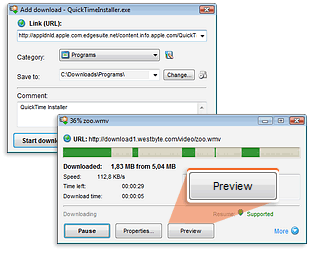 The
standard file download window is replaced with the “Add download” window
and the “Download info” window (you can disable these windows in the program
options). The
standard file download window is replaced with the “Add download” window
and the “Download info” window (you can disable these windows in the program
options).
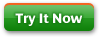 or
or 
In the “Add download” window you can choose download
category, specify download folder and add download description. Press
the “Start Download” button to begin download. If you close the window
then you will still be able to download the file in the standard (and
much slower) way.
In the "Download info” window you can keep track
of download speed, elapsed and left download time, download progress and
more. You can suspend download by pressing the “Pause” button and continue
downloading by pressing the “Resume” button any time later. By pressing
the “Play” button you can listen to or view partly downloaded media files.
|