1. Open Add-ons from the menu or use the special link about:addons
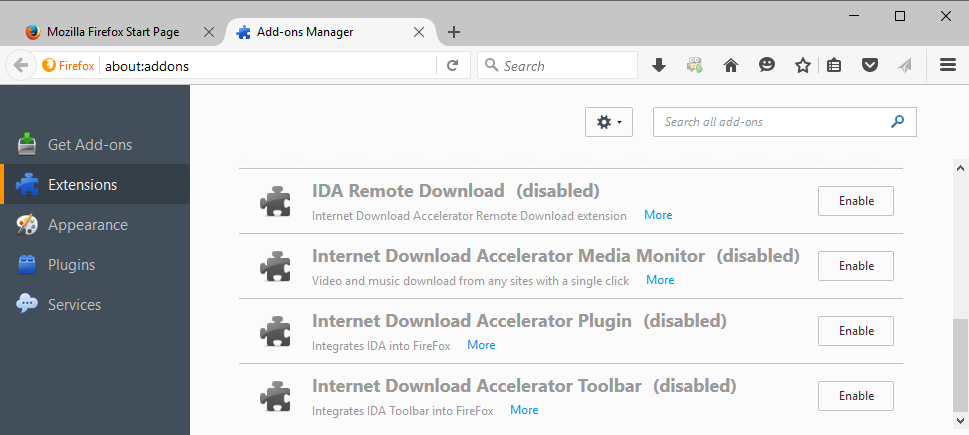
2. Enable IDA plug-ins. If it is impossible, please restart Firefox (close all Firefox windows and start the browser again).
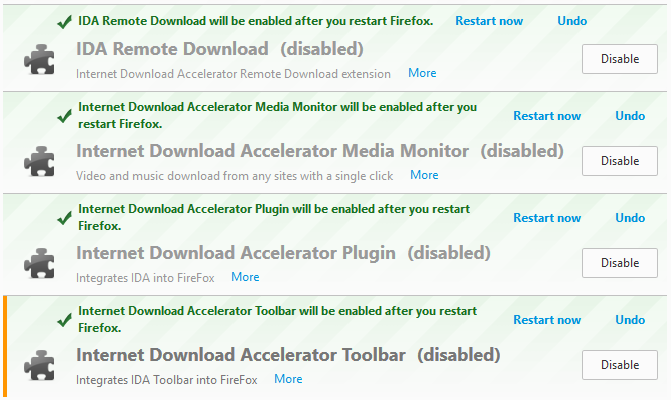
3. Restart Firefox (close all Firefox windows and start the browser again). The extensions will work again.
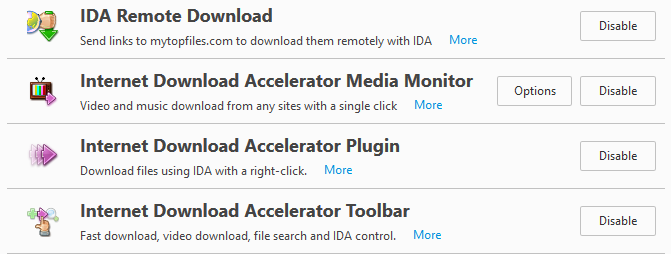
4. To enable IDA Toolbar please right-click on the toolbar and choose IDABar.
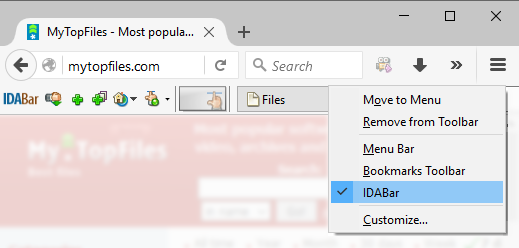
|